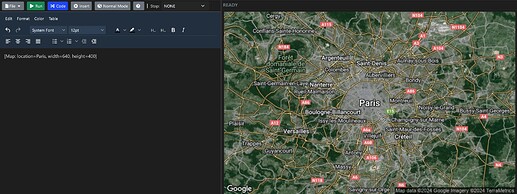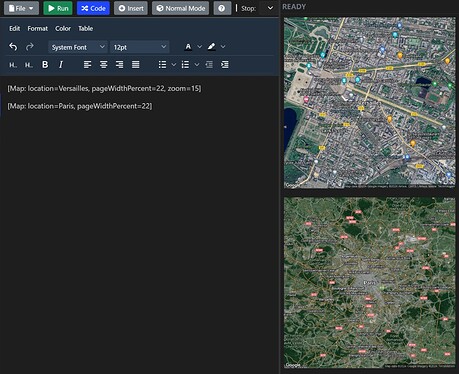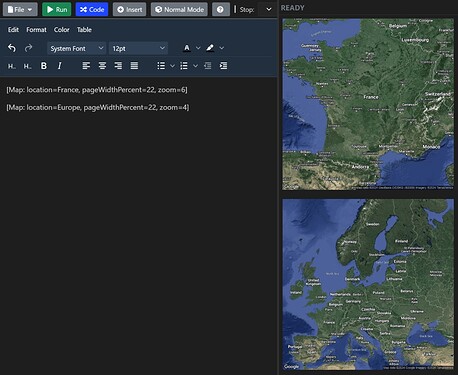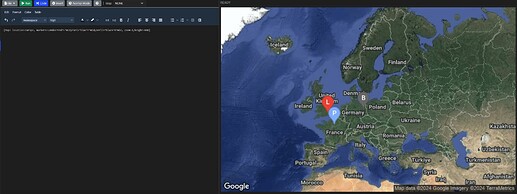Did you know you can create maps in ReportMagic to use in your reports?
The Map macro will allow you to generate highly versatile and customizable maps in ReportMagic
There are several parameters to use to get exactly what you want, here is an example of generating a map of Paris
[Map: location=Paris, width=640, height=400]
The ‘Location’ parameter is pretty versatile allowing most place names, be it Communes, Cities, Countries or Continents
[Map: location=Versailles, pageWidthPercent=22, zoom=15]
[Map: location=Paris, pageWidthPercent=22]
[Map: location=France, pageWidthPercent=22, zoom=6]
[Map: location=Europe, pageWidthPercent=22, zoom=4]
You can also add markers to the map, which allows customization of marker location, size, colour and labels
[Map: location=Europe, markers=London^red^L^mid;Paris^blue^P^mid;Berlin^black^B^mid, zoom=3,height=400]
There are plenty more things you can do with maps, such as terrain views and roadmaps. Find more details about the Map macro and many others on the macro help page of ReportMagic.
https://reportmagic.net/help/macros/core/map