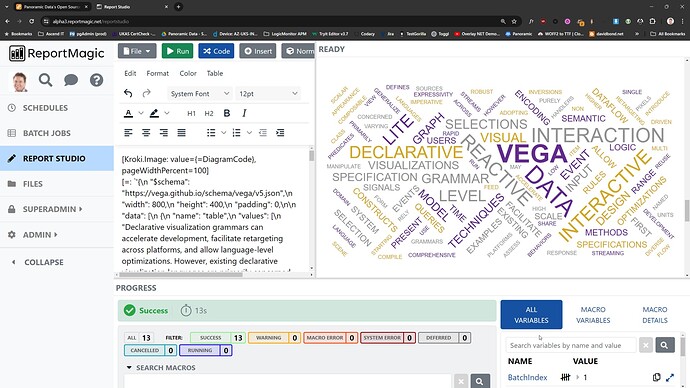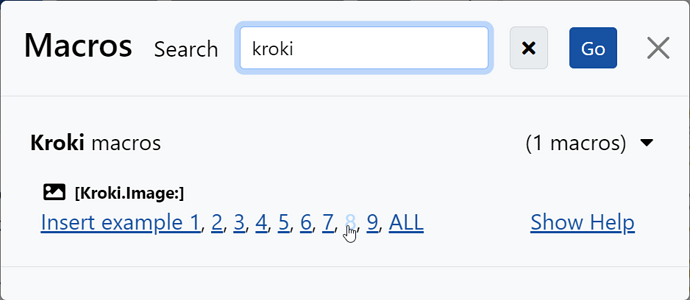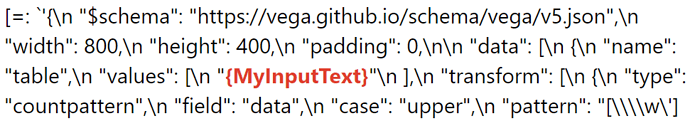Want to visualize each customer’s ticketing data in a word cloud?
It’s now possible with the [Kroki.Image:] macro in ReportMagic 3.13.
To use it:
- Open Report Studio
- Click “Insert”
- Search for “Kroki”
- Insert Example 8
- Click Run
This will provide the example output shown above. Now, you can simply replace the example text with your own from a variable in the “values” Kroki property.
This example uses early evaluation, so be sure to escape out any JSON characters, new line characters etc. We are working on making this even easier in future versions, so let us know how we can keep improving - here in the community or via the ever-present in-product Feedback button!